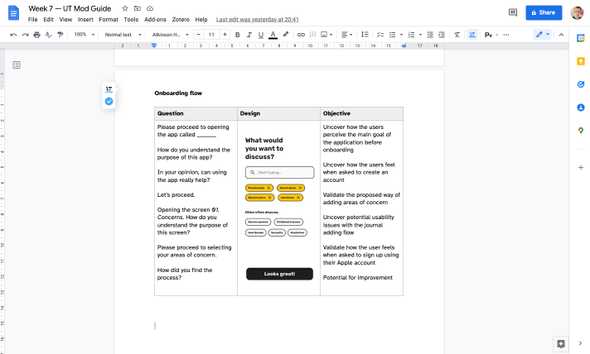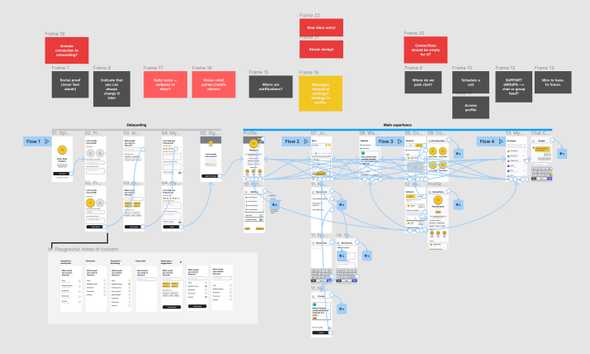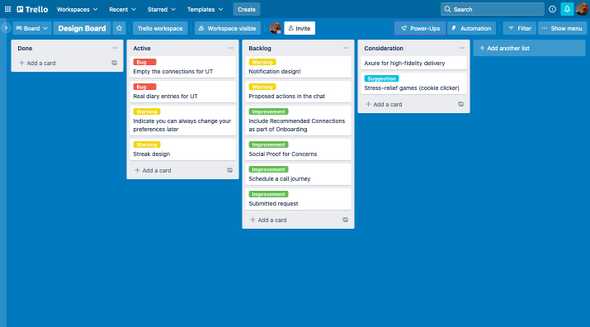Research
I decided to start by visiting Usability.gov for a usability testing guide. as I started putting together my own guide for the future UT. What I noticed I had missing from the initial setting was the participant profiling — research gurus recommend to include a profile description to make sure you find the right people for testing, so I might need to ensure I have a profile description in the documents.
I then started thinking about the metrics to make sure the findings are not only actionable, but measurable — I decided to go with UMUX, as it provided enough flexibility, did not overwhelm the participants (unlike SUS), and provided quite accurate results (Berkman and Karahoca 2016).
Prototype Development
Moderator’s guide
I tried to structure my guide the way that it would encourage me to not only discover issues, but lead to finding solutions (Schade 2013), so I tried framing the questions the way that would help uncover insights, even if I’m not moderating the session. Essentially, my moderator’s guide ended up featuring three core questions:
- Completing a list of concerns the user would like to talk about — would the participants understand the concept, how would they perceive usability, what would be their concerns and expectations?
- Adding the first reflection — I will both test whether the user understand the navigation, as well as how they would use the app to reflect on their experiences (i.e. would they be using templates?);
- Adding a connection — once more, I will ask the user to find and connect with a like-minded individual, and test whether they manage to find the related section of the app and complete the task.
Most importantly, I would love to test the perception of the app’s value proposition, as well as desirability of the features. Interface is a long shot, so at the moment, I am taking the well-tested approach of testing early (Coleman 2017), often, and dirty, using a medium-fidelity UI kit I found online.
Identifying the design patterns
As for identifying the patterns, I already do have some in the prototype:
- Registration/log in/sign out — to allow people to access their private data, communicate safely, access an account from multiple devices;
- Account settings — to make sure they are open to connect with each other, provide enough flexibility for them to control their appearance on the app and the way the others see them;
- Inline errors — might be required to validate fields (mandatory fields left blank, for instance);
- View toggle — to allow to create public and private journal entries;
- Badges — to display notifications relevant to a certain section;
- Comments is the section that I struggle the most with — I am researching positive enforcement and encouragement, but if I decide to implement comments, I will also have to consider how the comments will be moderated, who will have access to the comments, etc. For the MVP, the features seems to be excessive.
Visual design
I am also looking around for the visual design guidance — not really in terms of selecting flat against skeuomorphic, but in terms of the emotion my UI is set to evoke: it’s well–known that the aesthetics of interface heavily impact the perception of usability (Kurosu and Kashimura 1995), and that playful interfaces have a strong potential in altering the user’s behaviour in mental health applications (Rao 2013), so I might need to find an approach that will help my interface remain rather playful and fun, while also retaining the key functionality. I might go with hand-drawn icons and illustrations, pastel colours, soothing visual language.
Loranger (2016) recommends to facilitate a guerilla–style test study, for which I might have to recruit a family member or someone from work who did not participate in the interview sessions earlier.
Planning
On a side note, I noticed that the amount of notes started piling up rapidly on my Figma canvas, so I decided to take action and get more organised. Following Rubin’s (2012) guidance, I set up a Trello board to organise my workload, prioritise tasks, and park ideas for future implementation.
At the same time, I started looking into preparing a high fidelity prototype to test the selected flows. I explored the options are found Axure to provide the best combination of features, allowing to crteate fully interactive prototypes with custom input, repeaters, and conditional rendering. This will help me better test some of the more sensitive flows — for instance, Areas of concern selection — that will otherwise be impossible to test with other software.
Learnings
- There is no need to invest in fidelity before the solution is tested at low fidelity (paper or wireframe) — test often and always;
- Writing non-leading questions is challenging, but if you start with outlining your expectations (what you want to learn), you can reverse engineer the right questions.
Plans for the future
It would be benefitial to research the way visual design impacts usability (perceived usability included): how colours, fonts influence the user experience, and how to make the best decision possible.
For now, my prototype is parked in Figma — however, I am actively researching Axure (and AppGyver, as a more advanced version for a future prototype) to allow my users to immerse into the experience: add a real journal, change their user name, use search, etc.
References
BERKMAN, Mehmet Ilker and Dilek KARAHOCA. 2016. ‘Re-Assessing the Usability Metric for User Experience (UMUX) Scale’ 11(3), 21.
COLEMAN, Ben and Dan GOODWIN. 2017. Designing UX: Prototyping: Because Modern Design Is Never Static. Victoria, AUSTRALIA: SitePoint Pty, Limited. Available at: http://ebookcentral.proquest.com/lib/falmouth-ebooks/detail.action?docID=4822918 [accessed 21 Jan 2022].
KUROSU, Masaaki and Kaori KASHIMURA. 1995. ‘Apparent Usability vs. Inherent Usability: Experimental Analysis on the Determinants of the Apparent Usability’. In Conference Companion on Human Factors in Computing Systems. 292–3. Available at: https://doi.org/10.1145/223355.223680 [accessed 9 Mar 2022].
LORANGER, Hoa. 2016. ‘Checklist for Planning Usability Studies’. Nielsen Norman Group [online]. Available at: https://www.nngroup.com/articles/usability-test-checklist/ [accessed 8 Mar 2022].
RAO, Valentina. n.d. ‘Designing Gamification for Behavior Change in Mental Health: Challenges and Perspectives’ 6.
RUBIN, Kenneth. 2012. Essential Scrum: A Practical Guide to the Most Popular Agile Process. 1st edition. Upper Saddle River, NJ: Addison-Wesley Professional.
SCHADE, Amy. 2013. ‘Making Usability Findings Actionable’. Nielsen Norman Group [online]. Available at: https://www.nngroup.com/articles/actionable-usability-findings/ [accessed 8 Mar 2022].
Usability Testing Report Template and Examples (2020). Available at: https://xtensio.com/usability-testing-template/ (Links to an external site.) [Accessed 3 December 2020].